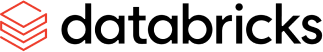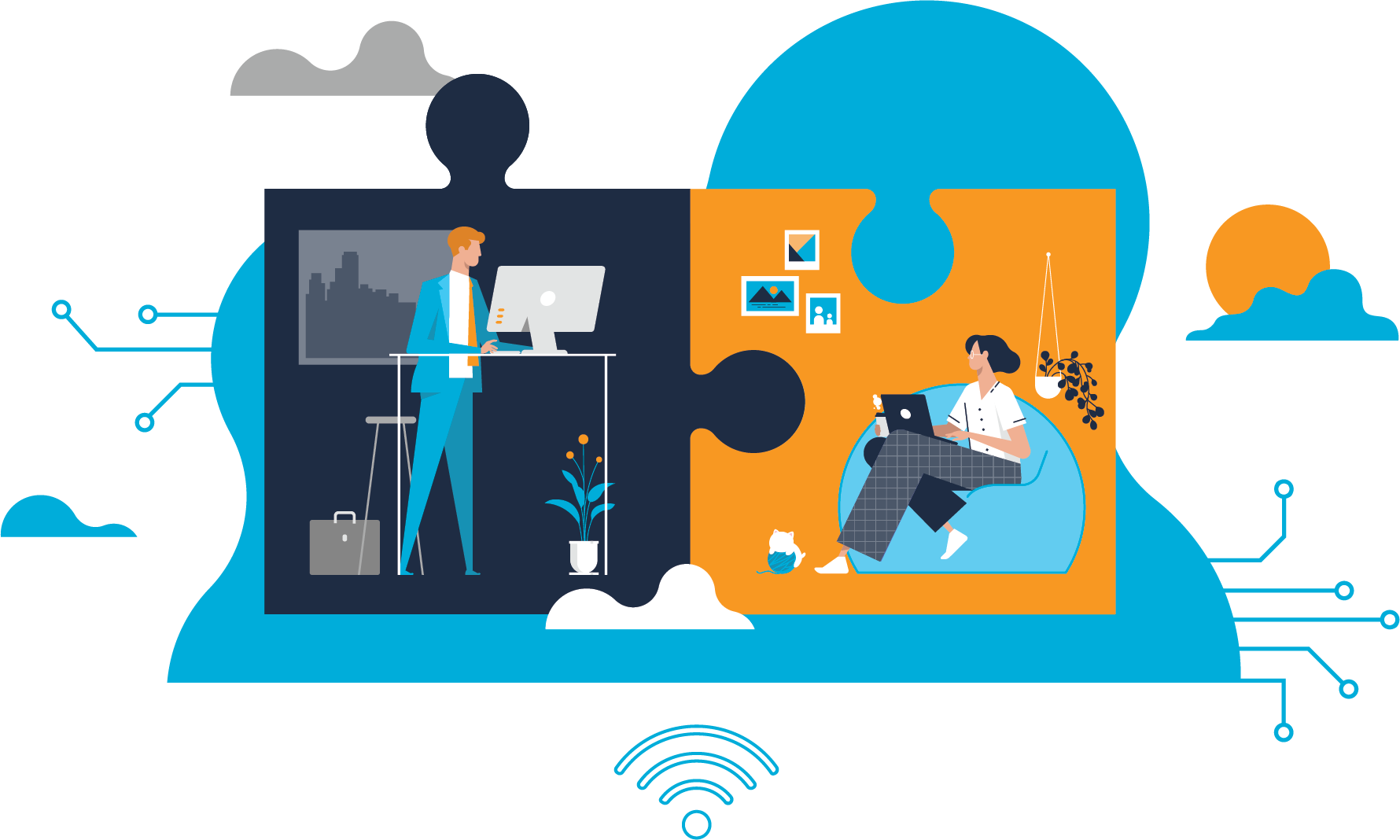Boomi’s November release is sweet! I feel like Christmas has come early this year, and it’s packed with transformative updates for integration developers. With each release, Boomi proves its commitment to refining the integration experience, and this month’s release is no exception. From performance enhancements to intuitive UI improvements, there’s something for everyone. The standout of this release for me is the long-awaited Branch and Merge feature, making deployment smoother than ever. Gone are the days where dev code ends up in Production.
In this blog, and I will do my best to keep my excitement somewhat contained, I will dive into the new branch and merge capability, explore its powerful potential, and share practical tips for leveraging it in your Boomi environment.
1. Release Highlights
This release brings an exciting array of enhancements:
- Performance Boosts: Core processes run faster, ensuring your workflows remain smooth even with heavy loads.
- UI Tweaks: Navigating Boomi is now easier, with updates that improve accessibility and the user experience.
- Expanded Connectors: Broadened application compatibility gives users greater flexibility in integration.
- In a world of AI: No surprise that we see new features on Boomi’s AI agents as well.
For the full list of Boomi’s November 2024 updates, check out the official release notes.
With all these powerful updates, Boomi has once again raised the bar for integration. But for me, the Branch and Merge feature is where things truly get exciting and why Boomi is in my opinion the best iPaaS solution out there. It’s more than just a new tool—it’s a game-changer that addresses some of the biggest pain points in development and deployment for me.
2. What’s the Big Deal?
As a developer in Boomi, I’ve developed and promoted countless processes to production over the years. But in large team settings, it’s all too common for dev code to slip through the cracks and accidentally end up in production. This not only takes up valuable time tracking down issues but also risks client confidence in the integration’s reliability.
Currently, developers can put strict guidelines in place, rely on third-party tools like Jenkins for deployment, or enable component locking and even separate folders. While helpful, these don’t fully address the core challenge of maintaining strict environment separation for development, testing, and production and don’t get me started on the efforts involved in just trying to get a hotfix into production.
Enter Branch and Merge and the reason for my excitement!
3. Why Use Branch and Merge?
- Teams can work on various elements of a process without interfering with one another.
- Developers can test ideas freely without risking the stability of production code.
- Improved Version Control
- Get a hotfix deployed without a hitch.
With Branch and Merge, your team gains the flexibility to work on different parts of an integration independently and then brings it all together smoothly—something especially useful in complex or large-scale integration projects.
4. So how would you get started?
Here’s a quick guide to creating and managing branches in Boomi:
1. Creating a New Branch
To start, open Branch Management and click Create New Branch. In the dialog box, you’ll select a source branch (usually the main branch), name your new branch, and add branch notes if needed. You can also choose to make it your default workspace. Once you click Create, the branch will appear in your Branch Management list. It may show a Pending status briefly, but once ready, it’ll move to Available.
2. Branch Limits and Hotfix Branches
Boomi allows up to 20 branches per account by default. If you need additional branches, you can contact support to increase this limit to up to 100. Hotfix branches are also available for quick fixes; these are created directly from a packaged component or deployment, ideal for addressing urgent production issues without delays.
3. Merging Branches
Once your branch is complete, it’s time to merge it back into the main branch or another target branch. Here’s a step-by-step guide:
- Start the Merge
In the Build Canvas, select Merge Branch from the shortcut’s sidebar or Branch Management. A Merge Branch dialog will open. - Choose Source and Destination Branches
In the dialog, you’ll select the source branch (the branch you’ve been working in) and the destination branch (typically the main branch or another target branch).
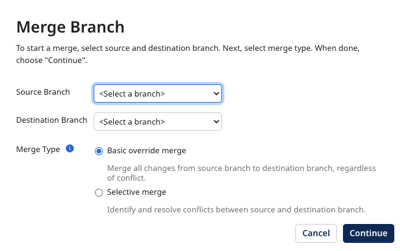
- Select a Merge Type
Boomi provides two merge options:- Basic Override Merge: This merges all changes from the source branch to the destination branch. You will be able to view conflicts, but will not be able to resolve it manually, Boomi use the version from the source branch to automatically resolve conflicts.
- Selective Merge: This option allows you to review and update any conflicts. You’ll need to resolve all conflicts and unlock any components before submitting the merge.
- Review Changes and Resolve Conflicts
You’ll be prompted to review all changes. Conflicts will be highlighted; when using Selective Merge you will need to resolve conflicts manually by choosing which version to keep before you can continue.
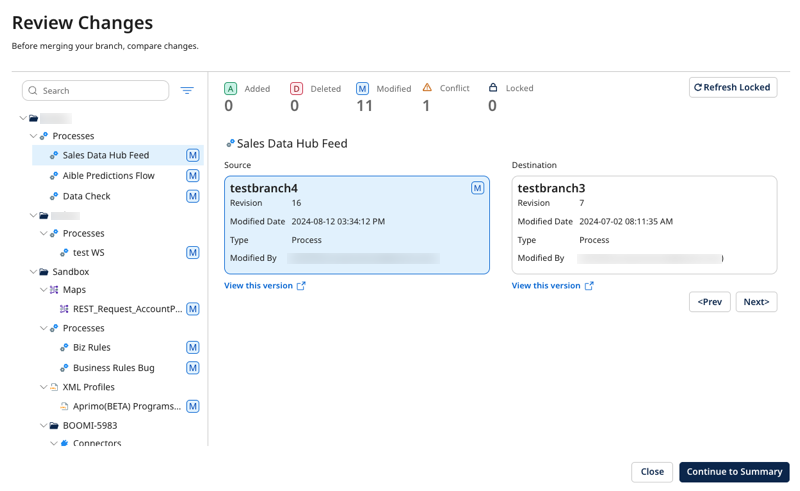
- Finalise and Submit the Merge
After reviewing changes, click Continue to move to the Review Changes Summary dialog, where you can double-check each component, confirm that conflicts are resolved, and ensure there are no locked items. - Complete the Merge
Finally, click Merge Branch to submit your merge request. Boomi will process the merge, and the branch status in Branch Management will show when the merge is in progress. Depending on the branch size, this may take a few seconds to a few minutes.
Remember, rolling back a merge is currently unavailable, so it’s crucial to verify changes thoroughly before completing a merge. Boomi will add rollback functionality in a future update, but for now, reviewing each step is the best approach.
- Finalise and Submit the Merge
5. Branch and Merge FAQs
To help you get the most from Branch and Merge, here are answers to some common questions:
- What happens if I create folders in one branch?
Folders are global, so any new folder created in one branch will be visible across all branches in your account. - How should I handle merges?
Always review carefully before merging, as the process currently doesn’t support rollbacks once completed. To maintain order, consider merge points and strategies, like designating a specific branch for testing. - Can I create branches programmatically?
Yes! Boomi’s API supports Branch and Merge operations, giving you programmatic access to branch management and merge requests. - I’ve made changes to components while a merge request was open. Why aren’t they being reflected?
As Boomi’s merge review performs a moment in time analysis of all components between source and destination branches. This means if changes are made while the merge request is opened it will not be included and a new merge request will need to be created to include those changes.
Conclusion
Boomi’s November 2024 release, with the game-changing Branch and Merge feature, is a huge win for developers. Now, creating isolated workspaces, streamlining team projects, and confidently deploying without the risk of production mix-ups are all within reach. This update brings flexibility and ease to our workflows, showing just how Boomi continues to keep the user experience front and center. I hope you try it out and see the major impact it will have in your team as I will definitely be using it.