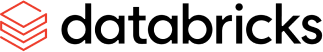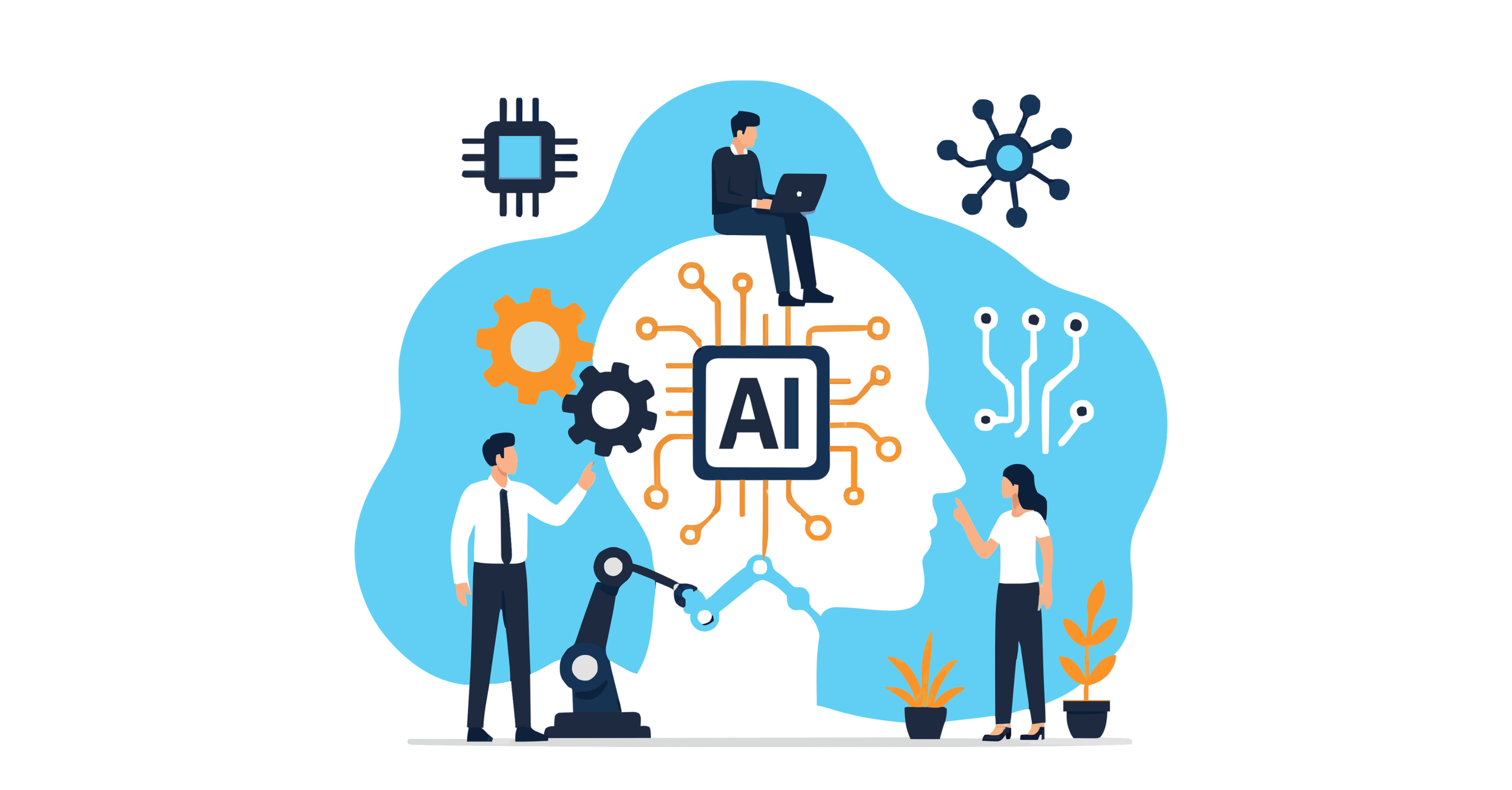Starting out with cloud-based integration can feel like being handed a box of puzzle pieces without the picture on the lid. Azure’s vast array of tools and services is incredibly powerful, but for newcomers, it can also be overwhelming. When I first started my journey into Azure integration, I made my fair share of mistakes, but each misstep taught me something valuable.
This guide is not about giving you a perfect checklist to follow—it’s about sharing lessons I have learned along the way. Whether it’s simplifying workflows, picking the right tools, or handling errors with grace, my hope is to provide you with insights that save you time and make your journey smoother. Because while cloud integration comes with its challenges, it’s also one of the most rewarding areas to grow your skills.
In this blog post, I will be covering the following best practices:
- Simplify Complex Workflows: Tips to break down and streamline intricate processes.
- Choose the Right Azure Service: Guidance on selecting the best tools for your integration needs.
- Implement Robust Error Handling and Retry Logic: Strategies to manage failures gracefully.
- Securely Manage Sensitive Data: Best practices for protecting confidential information.
- Standardise Effective Error Management Practices: How to track, diagnose, and resolve issues efficiently.
Mastering these best practices can help improve your work’s efficiency, improve system reliability, reduce downtime, and streamline operations, allowing organisations to scale with confidence. By leveraging Azure’s powerful tools, developers can build secure, cost-effective solutions that enhance data flow, automate processes, and drive innovation. For more best practices, visit Best Practices in Cloud Applications.
1. Simplify Complex Workflows
Complex workflows can lead to confusion, lengthy debugging, and significant maintenance challenges. For example, a recent issue with an overly complex workflow took more than a week to resolve, while a simpler design addressed a similar problem in just an afternoon. The root cause was the lack of logging—runs were marked as successful even when no processing occurred, forcing us to sift through weeks of records to find a single run. After some remediation, implementing logging and cancelling incomplete runs significantly streamlined the troubleshooting process.
- Keep It Simple: Break down processes into manageable, modular components. Avoid combining too many tasks in a single workflow.
- Use Clear Naming Conventions: Poorly named services confuse both junior and senior developers who were not involved in the initial development. Clear naming helps streamline understanding and maintenance. For a list of recommended naming abbreviations, visit the following abbreviation recommendations for Azure resources.
- Document Your Workflows: Even a simple flow diagram can make a world of difference when explaining processes to others or troubleshooting issues later.
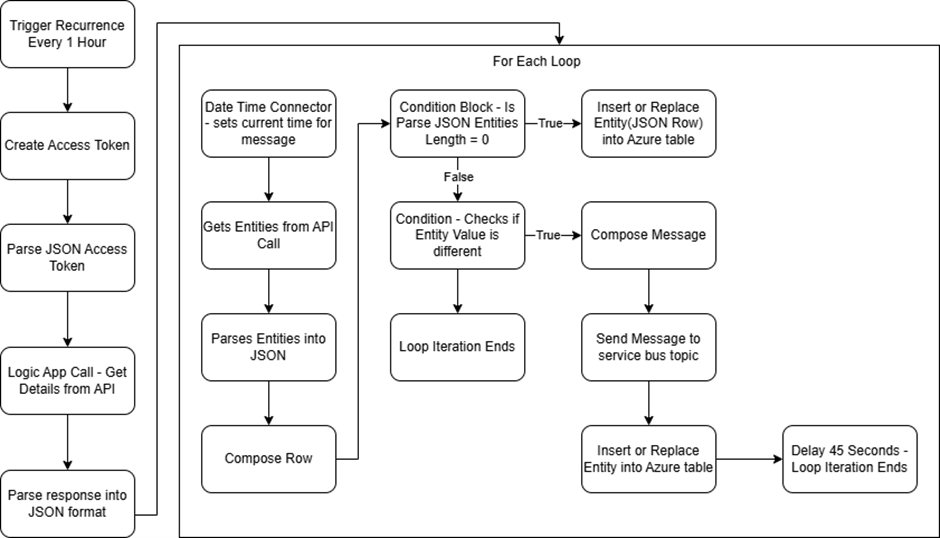
Figure 1: The diagram illustrates a simple design made to add to documentation that shows the how the process will function.
By focusing on simplicity, you not only save time during debugging but also create systems that support teams can quickly adapt to without a steep learning curve.
2. Choose the Right Azure Service
Azure offers a wide range of integration tools, but selecting the wrong service or version can lead to inefficiencies and unexpected costs. For example, choosing Logic Apps Consumption over Standard might seem like an economical decision at first, but it requires an Integration Account to use features like Liquid Map natively within Consumption—a costly oversight if left active unnecessarily.
- Understand the Services: Familiarise yourself with tools like Logic Apps, Azure Functions, and Service Bus, as well as their variations.
- Evaluate Needs: Assess current and future requirements to choose the best service for the task. Consider factors like cost, scalability, and functionality.
- Optimise Usage: Avoid unnecessary charges by promptly disabling unused resources such as Integration Accounts.
Selecting the right service streamlines development, reduces costs, and ensures your solutions are both efficient and maintainable.
3. Implement Robust Error Handling and Retry Logic
Unexpected failures are inevitable in any integration process. Without robust error handling, minor issues can escalate into significant problems, resulting in downtime and data inconsistencies.
- Implement Retry Policies: Address transient issues like network interruptions by setting up automated retries.
- Use Dead-Letter Queues: Capture failed messages for later analysis and resolution.
- Set Up Alerts: Enable real-time notifications for critical errors to ensure timely corrective actions.
Robust error handling not only prevents disruptions but also minimises the time spent investigating and resolving issues.
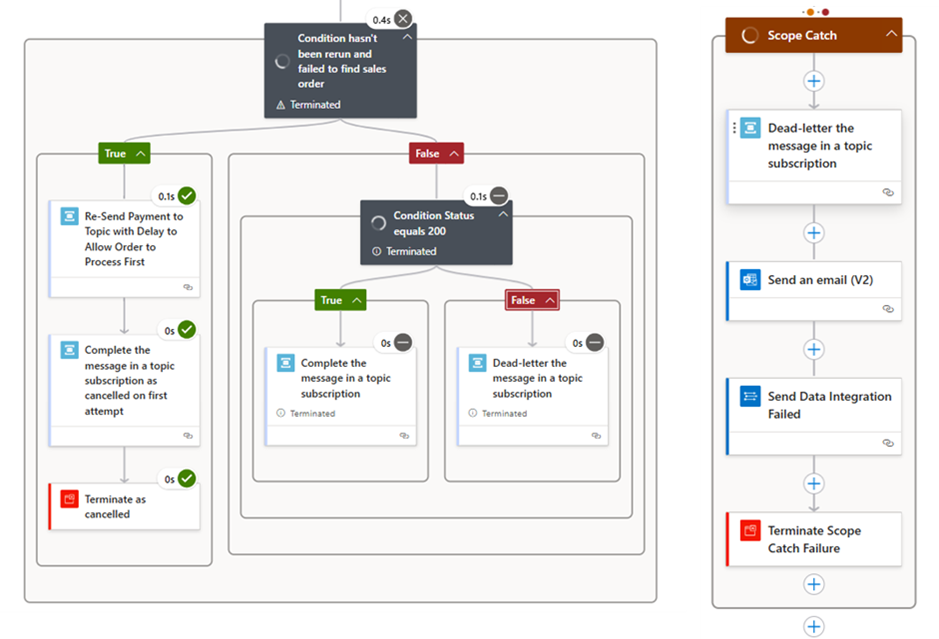
Figure 2: This image illustrates an examples of error handling within Azure Logic App workflows.
4. Securely Manage Sensitive Data
Hardcoding sensitive data, such as API keys, poses significant security risks by exposing your system to breaches and complicating updates. Implementing secure practices is essential for protecting both your system and users.
- Use Azure Key Vault: Securely store and manage sensitive information like API keys and connection strings.
- Adopt Managed Identities: Simplify authentication by enabling secure, identity-based access to resources without exposing secrets.
- Audit Regularly: Periodically review permissions and access logs to ensure compliance and detect vulnerabilities.
- Enable Secure Inputs and Outputs: For Logic App actions handling sensitive data, enable secure inputs and outputs to prevent sensitive information from appearing in run history and logs.
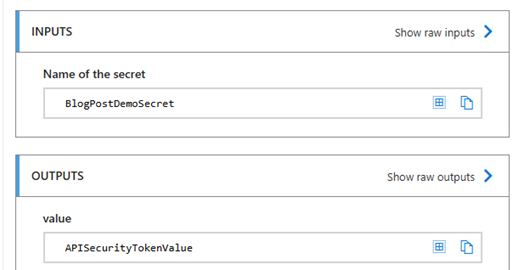
Figure 3: Get Secret Shape with Secure Inputs and Outputs Disabled
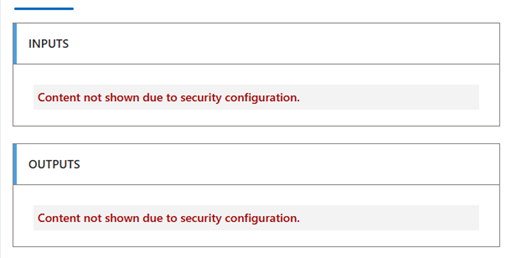
Figure 4: Get Secret Shape with Secure Inputs and Outputs Enabled
By securing your integrations, you protect both your system and your users, fostering trust and ensuring compliance with industry standards.
5. Standardise Effective Error Management Practices
Ignoring errors or marking every process as “successful” can lead to unnoticed issues that compound over time, making troubleshooting more difficult.
- Monitor System Health: Use dashboards and alerting tools to track the status of integrations.
- Proactively Manage Failures: Address errors as they occur to prevent disruptions and maintain data consistency.
- Document Error Handling: Clear documentation ensures that teams can quickly understand and resolve issues.
Effective error management not only enhances reliability but also reduces the workload for support teams.